Hello, this is Yamapan.
I have finally purchased a machine for fun (for verification) that I have been wanting to have for a while.
With the help of my teammates, I have completed the setup.
It is now a dual boot environment with Windows 10 and ESXi 6.7 u3.
I used Windows 10 because I couldn't get the Wi-Fi and audio drivers to work with a Windows Server-based OS.
I found many drivers that are only compatible with Windows 10.
At first, I was looking for an Intel CPU, but I thought Ryzen CPU would be more cost-effective with the same or better specs (in terms of benchmarks), while a good one would cost about 160,000 yen. As a result, the price came to about 110,000 yen.
Translated with www.DeepL.com/Translator (free version)

Specification Comparisonhttps://www.cpubenchmark.net/cpu_list.php

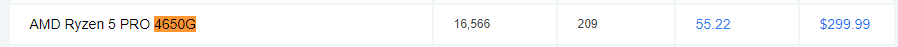
Contents
Spec
CPU: AMD Ryzen 5 PRO MPK (6C12T,3.7GHz,65W)
Memory: 64GB (32GB x 2)
SSD: NVMe 2TB (1TB x 2)
total amount
112,000 yen
What I bought
I wanted to get everything from Amazon, but the CPU was out of stock on Amazon, so I bought a CPU + Desk Mini set from Sofmap.
・Ryzen 5 PRO+ ASRock DeskMini X300¥45k
https://www.sofmap.com/product_detail.aspx?sku=80031848
・Memory 64GB (32GB×2) ¥33.7k
https://amzn.to/3aX5OWS
・NVMe 2TB (1TB×2) ¥26k (13k×2)
https://amzn.to/2O4m7YP
・Wi-Fi Option Kit for ASRock DeskMini Wi-Fi6 Compatible 4k
https://amzn.to/37T1FRX
・heat sink 0.6k
https://amzn.to/3dOZGSk
・Additional USB port 1.3k
https://amzn.to/38la0hs
・SilverStone case fan SST-FF123B FAN-FILTER 12cm 1.5k
https://amzn.to/30yxX0x
assembly
First, CPU and memory
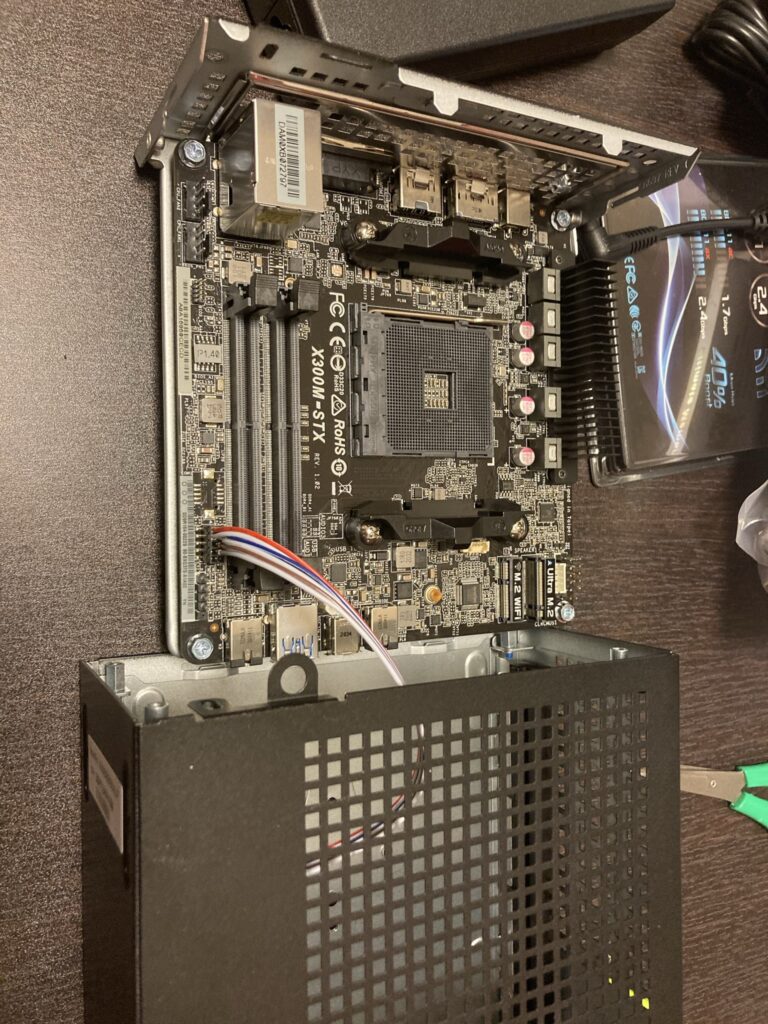
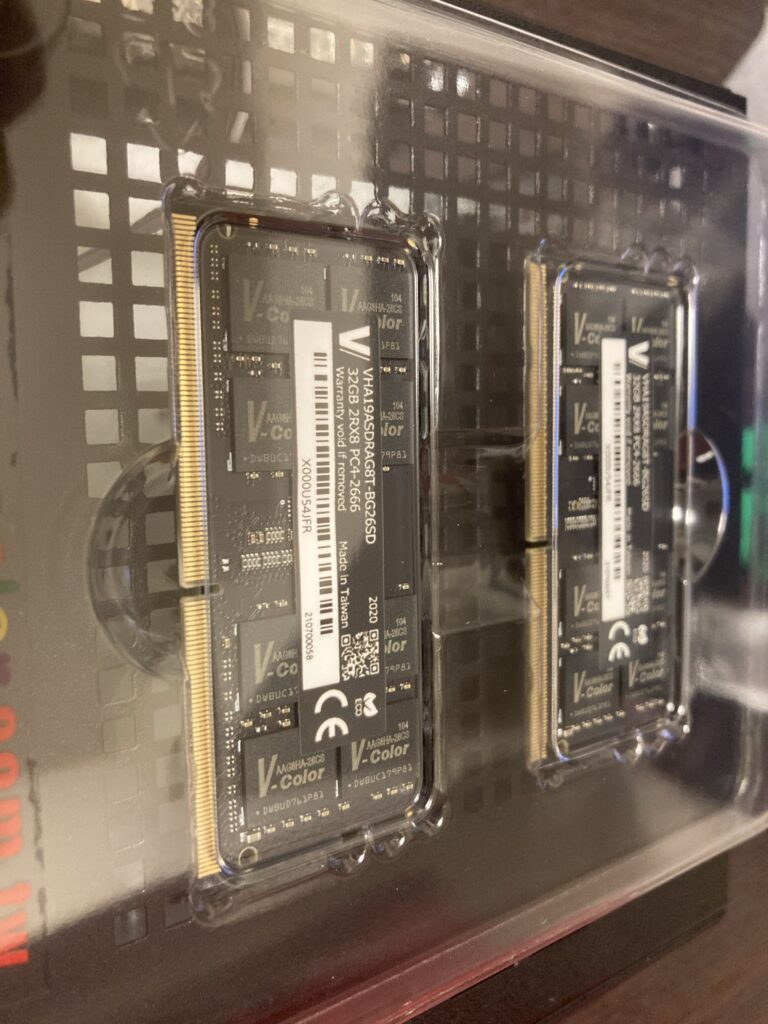
It was not easy!
The memory was very hard, so I carefully and boldly pushed it in with my weight using a 10-yen coin.
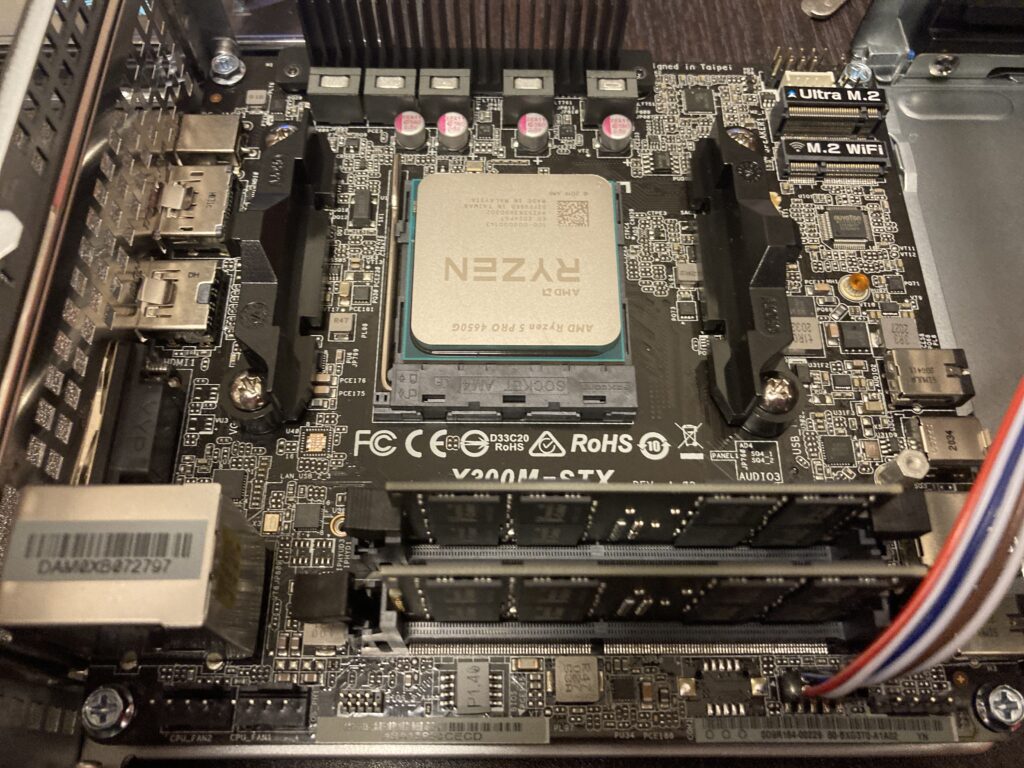
Next, SSD


I added a gold heat sink.

One of the SSD slots was on the back of the base, and it would not fit if a heatsink was attached, so it was removed.( ˘ω˘ )
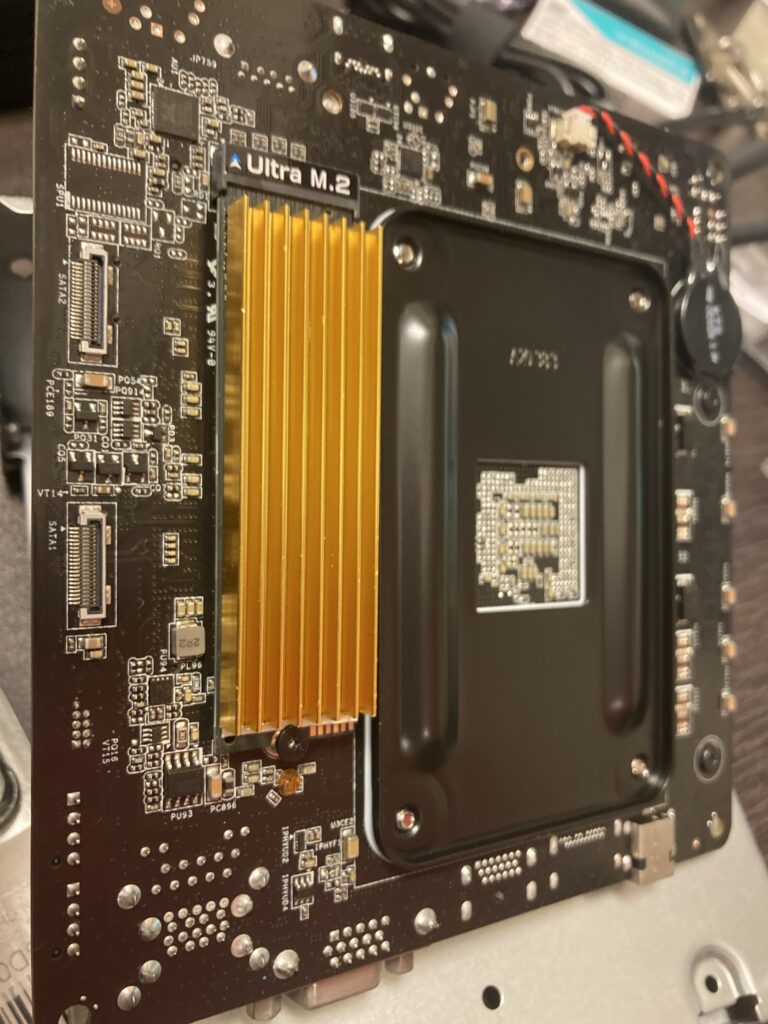
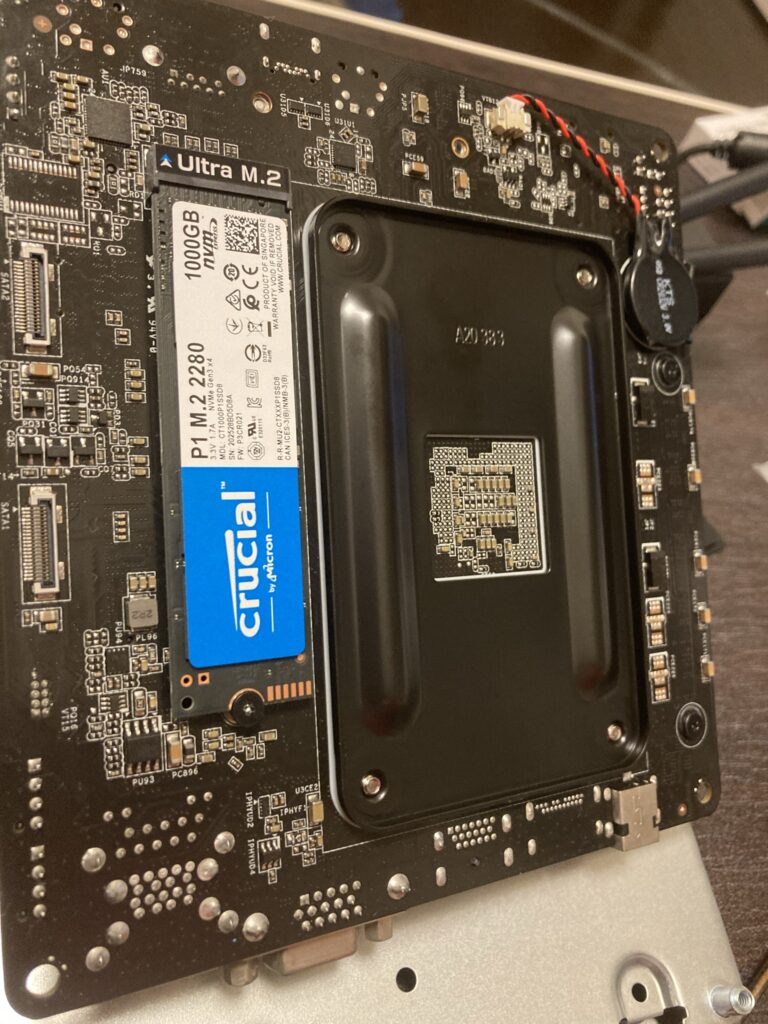
CPU fan and (forgot to take a picture)
a CPU fan, very, very " cheap ".
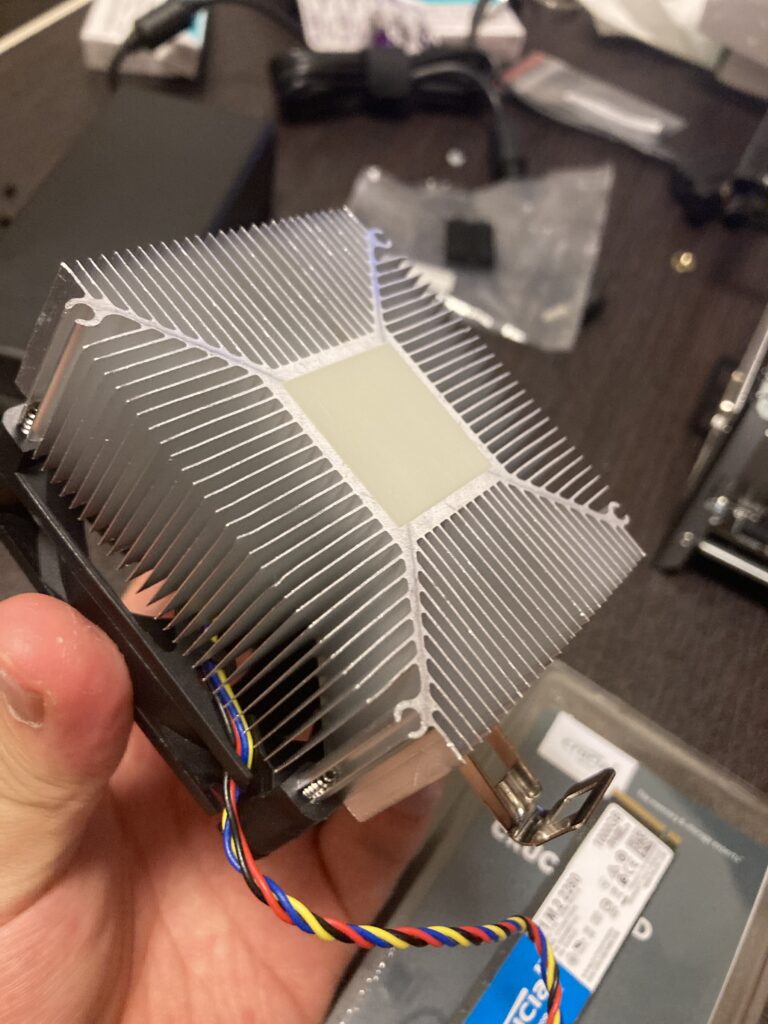
This is additional USB ports and WiFi
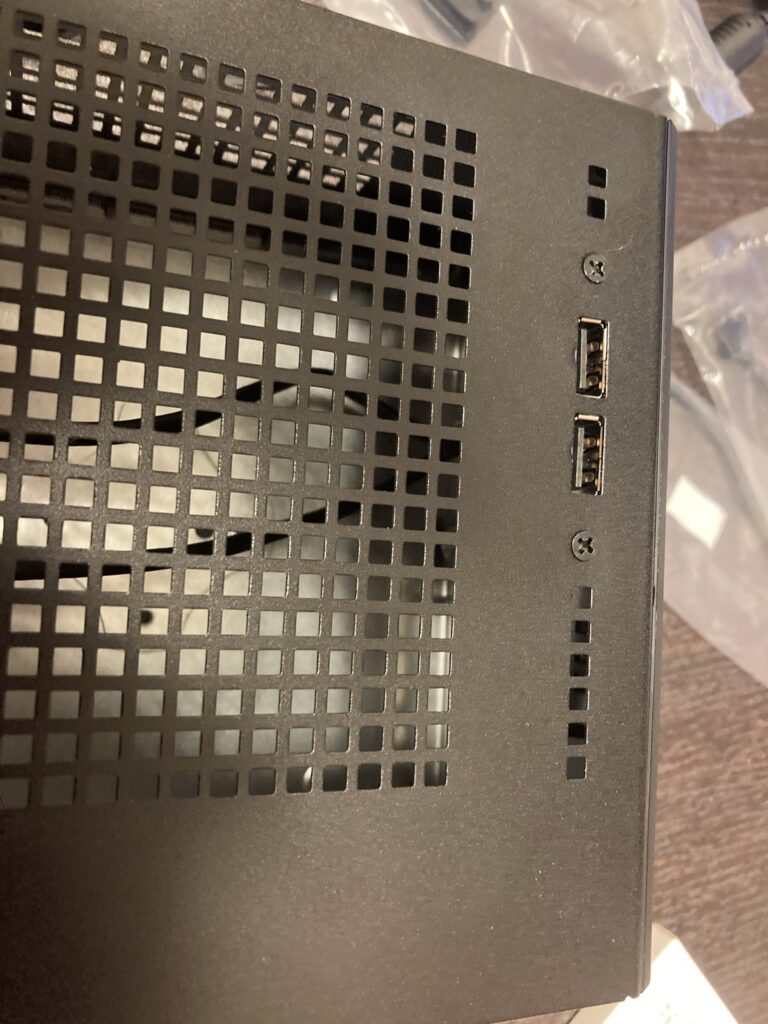

I had to crawl the additional USB wiring up the side of the case like the existing wiring and bump the base into it to get it to fit properly. w
I found a useful review on Amazon and took a screen shot.
https://amzn.to/2MXoQ6g

There is a thin film at the end of the fixing screws for fixing USB, SSD, etc., so I had to remove it to get the screws to fix them in place.
Boot check
The memory was not recognized properly in one slot, so I pulled it out and in several times and pushed it in with a 10 yen coin and it was recognized.
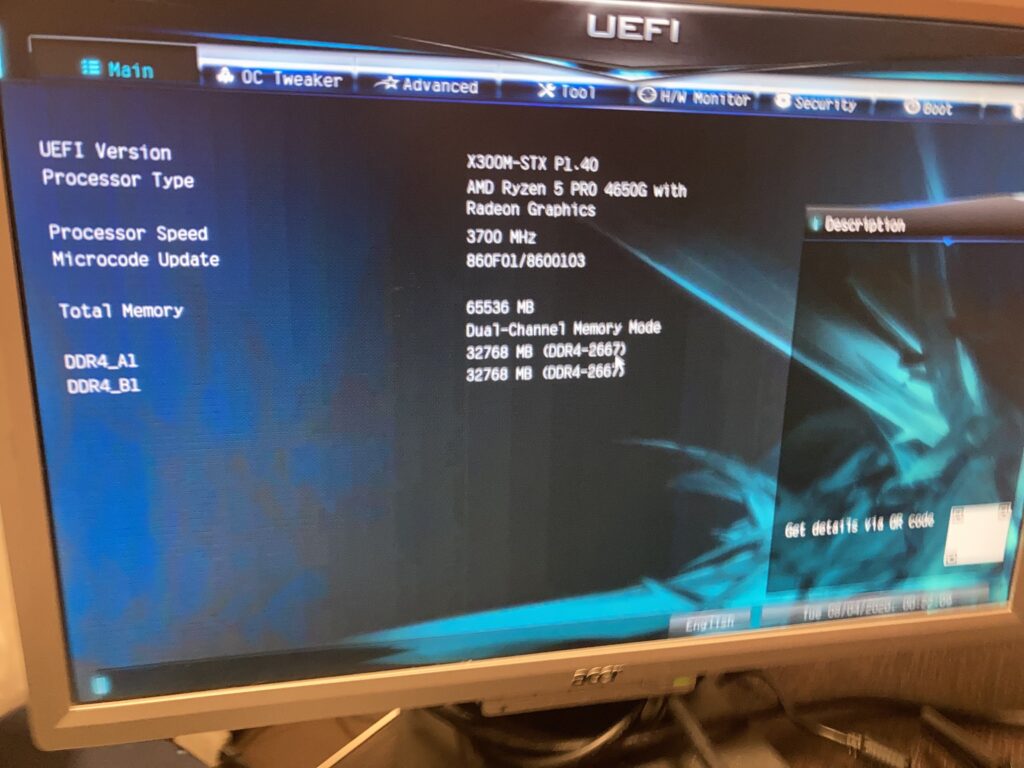
OS installation section
At boot time, F2 will bring you to the UEFI screen, change the boot order to USB or disk and install.
ESXi6.7 u3
As mentioned in other blogs, it seems that because the NIC is not made by Intel, you need to create a custom image with drivers built in and then install ESXi, and ESXi7.0 does not work? Also, ESXi7.0 doesn't seem to work (I haven't tried it).
Reference page
vSphere ESXi 6.7でRealtek NICを動かす(ESXi-Custmizer-PS編) - 雑木林 (hatenablog.com)
DeskMini A300にESXi6.7.0をインストールする - Qiita
I will raise the ISO I used. Please do so at your own risk. Write this to a USB using Rufas or similar.
https://drive.google.com/file/d/1OiY84_3XWww_tnsM8Us440WlLeAbjmgH/view?usp=sharing
ESXi color for the first time in a long time.
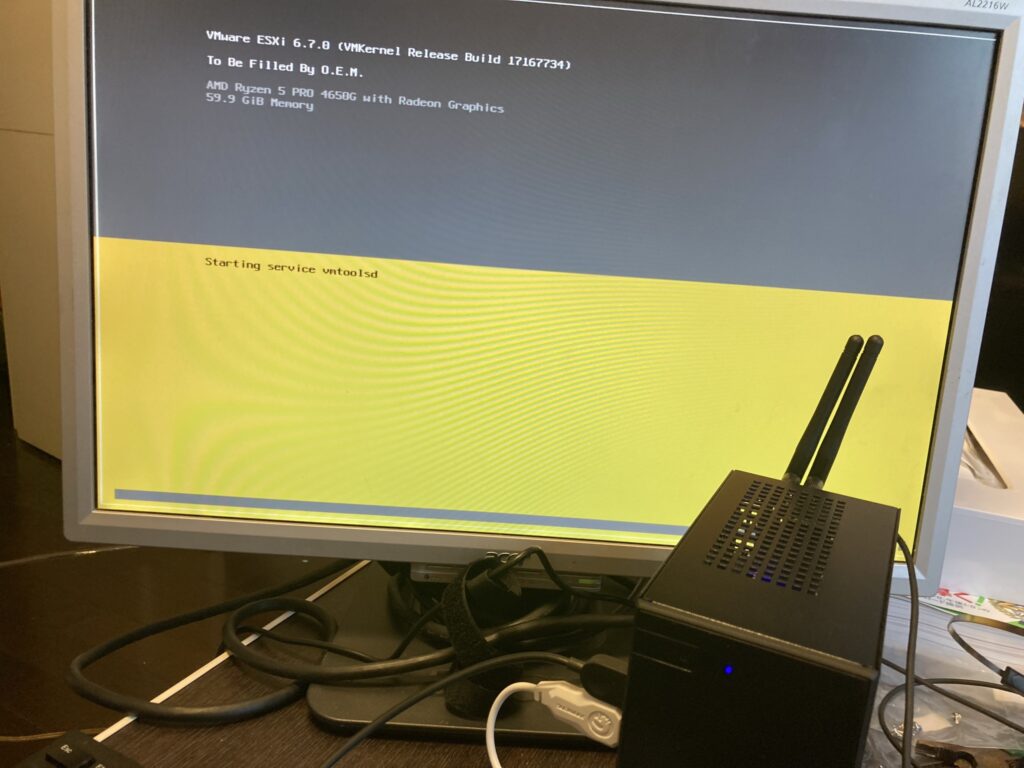
Installation completed successfully. Next we'll deal with the licensing stuff~!
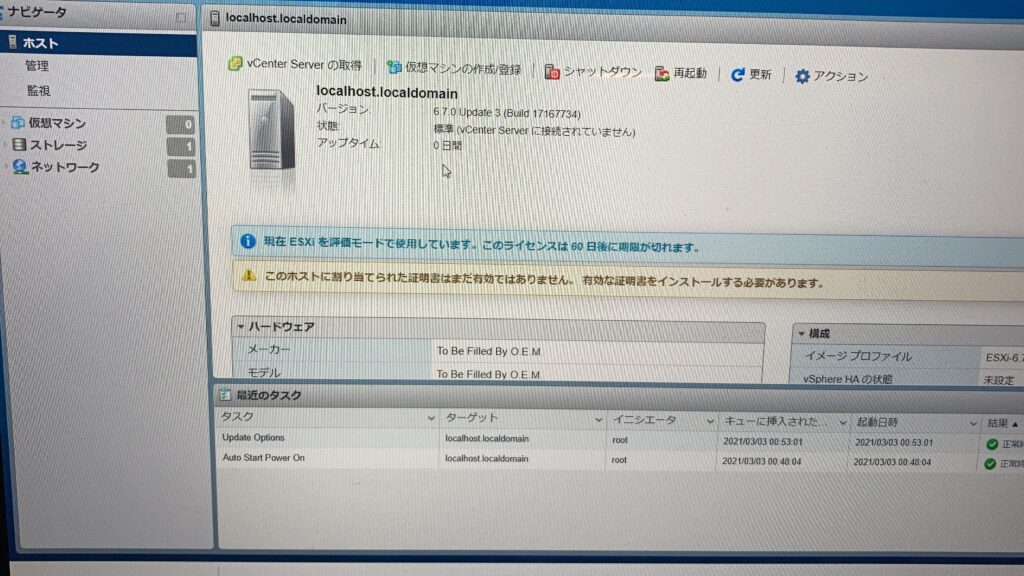
Windows
I put it on the disk of the one not in use with ESXi. This is also installed using a USB with an image written to it using Rufas.
I put Windows 10 due to graphics, USB, and WIFI drivers. *I could not use it with the server OS.
That is all.